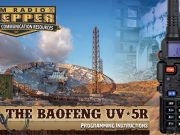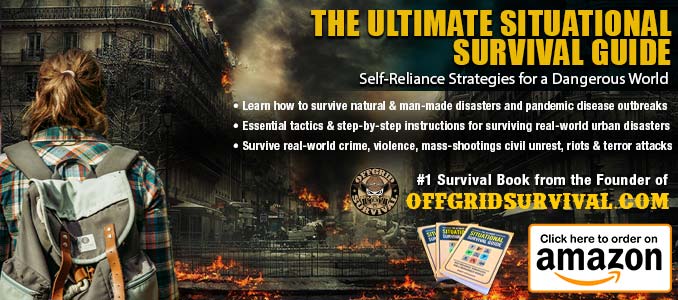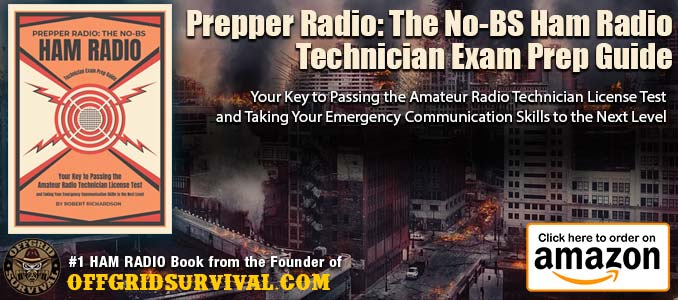Today we are going to look at a radio that quite frankly we are not fans of but many in the prepper community seem to love the thing: The Baofeng UV-5R.
While I wouldn’t recommend the radio as a go-to radio for bug out bags or emergency operations, for experimentation purposes or if you are on a tight budget, they can be a good way to get into Ham Radio.
Because the Baofeng UV-5R is so popular with the Prepping community, and I know people are going to keep buying them because they are dirt cheap, I’m going to show you how you can get the most out of these cheap Chinese radios so you can get on the air.
Installing Chirp: Programming your Radio Baofeng the Easy Way
Manually programming your radio is a real pain in the ass; that’s why we are going to download and use CHIRP to make things easy.
What is CHIRP?
CHIRP is a free, open-source tool for programming your amateur radio. It can be used to program a wide variety of radios, including the Baofeng. But when it comes to emergency preparedness, this is where the software shines. During an emergency or filed operations where you may be moving in and out of multiple regions, nobody has the time to manually program new repeaters every time you enter a new town or region.
With CHIRP and a laptop in your go-bag, you can store repeaters and custom frequencies in region-based files which can then be uploaded into your Baofeng in a matter of seconds. The other great thing about CHIRP is that if you are buying your radios for your family or a group, you can use CHIRP to clone them so they all have the same memory channel set up.
Why we love CHIRP
- The ability to program different frequency, repeater, and power configurations from your computer.
- The ability to save multiple different configurations for different areas of the country or travel.
- It’s 100% Free!
Detailed Instructions for Programming a Baofeng UV-5R with CHIRP and a Programming Cable
While we are using the UV-5R in the video below, the instructions apply to all Baofengs and most other VHF/UHF Ham Radios.
Making the Most out of your Baofeng: These are the Accessories you absolutely need!
Baofeng USB Programming Cable
To use CHIRP, you need a Baofeng USB Programming Cable, there is no getting around it.
Find The Baofeng USB Programming Cable on Amazon
BaoFeng, BTECH BL-5L 3800mAh Li-ion Battery Pack
If you plan on using this thing out on the road, then you are going to want to upgrade the base model a bit. First, you are going to want to get the extended battery pack. The extended battery extends your battery from 2100mAh to 3800 mAh and almost doubles the battery life of your radio compared to the stock battery.
Find The Extended Battery Pack on Amazon
Nagoya NA-771 15.6-Inch Whip Antenna
Quite frankly, the stock Antenna on most handhelds usually needs to be upgraded, so I won’t bash the Baofeng to much here, but you should upgrade the antenna. We like the Nagoya NA-771 15.6-Inch Whip Antenna.
Find The Nagoya Whip Antenna on Amazon
Antenna Cable Adapter: SMA Female to UHF SO-239 Female Connectors
In cases where you have a mobile antenna on your vehicle, you may want to stock up on some adapters. I keep a couple in my glove box that way I can plug right into my roof-mounted magmount and get even better performance while running mobile.
Find The SMA to UHF SO-239 Connectors on Amazon
Baofeng BF-S112 Mic/Speaker
This is another one of those add-ons that really helps while driving. The add-on mic lets you keep the radio securely in place while driving and attracts a lot less attention than holding a huge handheld radio.

 <
<